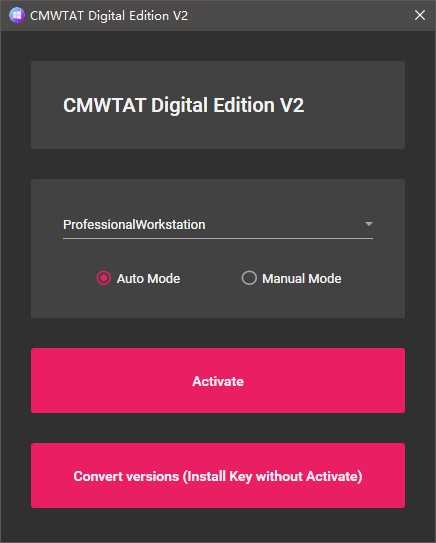修复手动模式密钥不正确时依然可以进行下一步的BUG 修改赞助地址到官网域名下 增加备用镜像服务器地址 优化错误代码-4的提示友好性(增加详细错误信息和解决方案) 增加检查更新功能 增加多语言支持(现已支持简体中文和英文) 增加根据语言环境自动调节本地化字体(需要在本地化文件里增加字体名称) 优化启动速度 界面代码和相关流程代码重构 Google Translate : Fix issue.(You can still proceed to the next step when key is Incorrect in manual mode.) Modify the sponsored address to the official website. Increase the alternate mirror server address. Optimize the error tips of error code-4 to more friendly (add detailed error information and solutions) Added Module of check updates. Added multi-language support. (Simplified Chinese and English are now supported) Increase the automatic adjustment of localized fonts according to the locale (requires adding font names to localized files) Optimize startup speed. UI code and related process code refactoring. |
||
|---|---|---|
| CMWTAT_DIGITAL | ||
| images | ||
| _config.yml | ||
| .gitattributes | ||
| CMWTAT_Digital_Release_2_3_0_0.exe | ||
| CMWTAT_DIGITAL.sln | ||
| LICENSE | ||
| README.md | ||
CloudMoe Windows 10 Activation Toolkit Digital Edition
This toolkit can activate your windows 10 use digital license.
一款使用CSharp编写的 Windows 10 数字权利激活工具。
Usage 使用
Getting started 入门
使用自动模式激活 Windows 10
English Version
-
Download release
.exefile. -
Run it.
-
Click
Activatebutton. -
Enjoy it :)
中文版
-
下载 Releases 里的
.exe发行文件。 -
运行它。
-
点按
Activate按钮。 -
完成~
Advanced 进阶
在不同版本 Windows 10 之间转换
- 注意: 目前已知
Windows 10的专业版(Professional)、专业工作站版(ProfessionalWorkstation)、教育版(Education)、专业教育版(ProfessionalEducation)、企业版(Enterprise)之间可以进行互相转换(N版本与LTSB版本除外),而这些版本与家庭版(Core)均不能一键转换,如需转换请使用Windows设置中的更改产品密钥功能进行升级。
Auto Mode 自动模式
-
运行它。
-
选择
Auto Mode。 -
在下拉列表中选择要升级到的版本。
-
点按
Convert Versions按钮。 -
完成。
Manual Mode 手动模式
-
运行它。
-
选择
Manual Mode。 -
输入框中输入需要升级到的版本对应的OEM零售密钥(不需要产品包装上的激活密钥,而是微软官方分配的密钥,如专业版对应密钥为
VK7JG-NPHTM-C97JM-9MPGT-3V66T)。 -
点按
Activate按钮。 -
完成。
通过 Manual Mode 手动模式激活不在列表中的 Windows 10 版本
- 注意: 此方法不适用于某些版本的激活,如
专业教育版(ProfessionalEducation),即使你输入了对应的OEM零售密钥。
-
运行它。
-
选择
Manual Mode。 -
输入框中输入需要升级到的版本对应的OEM零售密钥(不需要产品包装上的激活密钥,而是微软官方分配的密钥,如专业版对应密钥为
VK7JG-NPHTM-C97JM-9MPGT-3V66T)。 -
点按
Convert Versions按钮。 -
完成。
Startup Parameters 启动参数
-? --help 启动后弹出启动参数帮助对话框。
-a --auto 启动后自动激活系统。
-e --expact 自动激活系统时允许使用实验性方案。(需要与 -a 或 --auto 配合使用)
-h --hide 以隐藏模式启动,激活进度以通知形式显示。(需要与 -a 或 --auto 配合使用)
License 许可协议
Thanks 感谢
- Thanks for s1ave77 (Basic logic) and vyvojar (SLC.DLL)